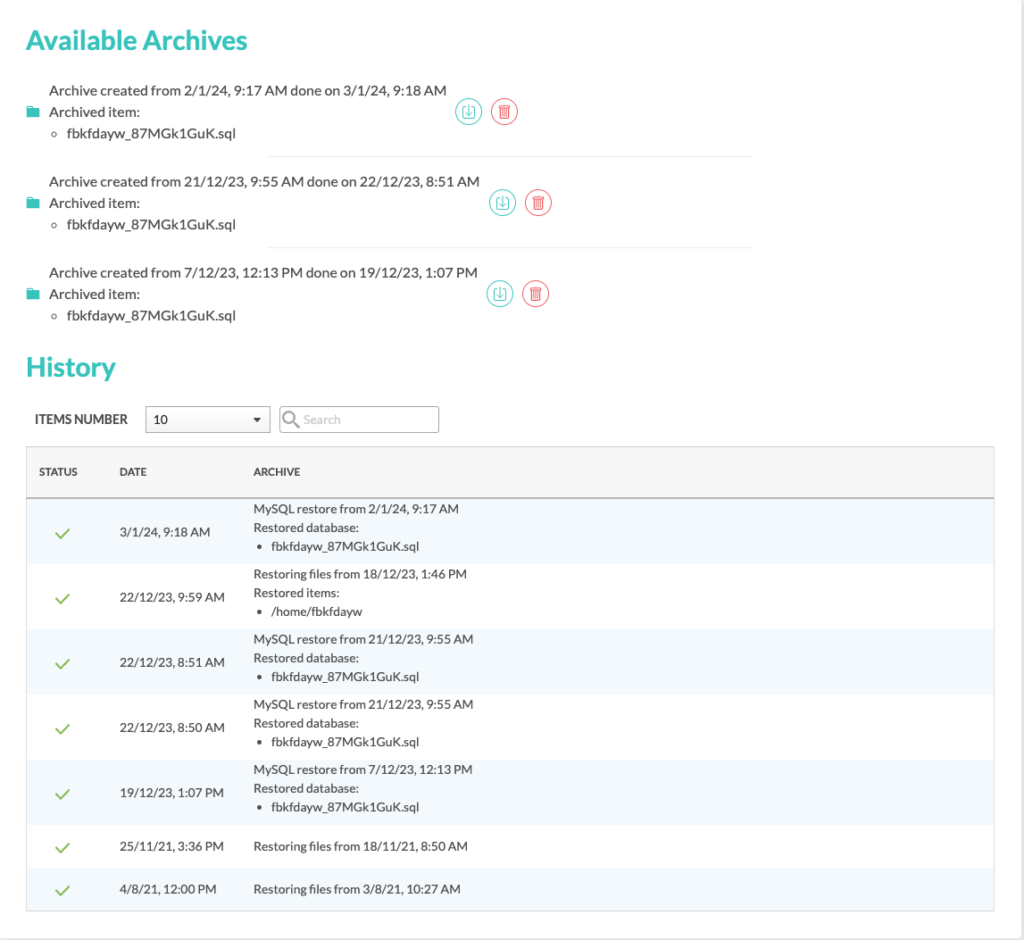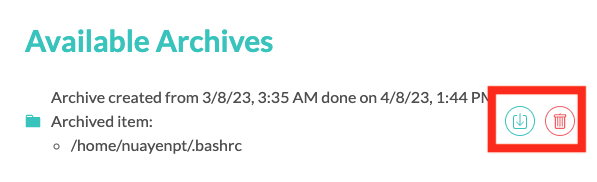Overview
N0C creates a complete image of the client’s account, so that it can be restored as it was at a specific point in time. Databases and files can also be downloaded to make backup copies, which can be downloaded elsewhere or deleted as required.
Prerequisite
Go to https://mg.n0c.com/en/.
How to Open the Backup Interface
- Go to Backup:
- Available archives and a complete history of backup operations are displayed in the interface:
Restaurations and Downloads
The following sections explain how to restore or downlload databases and files.
When a command is issued for this purpose, N0C displays a message indicating that the operation is in progress. It is important to confirm that the operation has been successfully carried out in the History at the bottom of the screen.
How to Restore Databases
- Choose the applicable date:
- Select the MySQL restoration you wish to do.
- Click on the Restore button.
- At the command prompt, confirm your intention.
How to Download Databases
- Choose the applicable date:
- Select the MySQL restoration you wish to do.
- Click on the Extract button.
- At the command prompt, confirm your intention.
How to Restore Files
- Choose the applicable date:
- Click on the Select items to restore button to select the files.
- Check the files to be restored :
- Click on the Restore Selection button (please note that the Restore all files button is also available).
- At the command prompt, confirm your intention.
How to Archive Files
- Choose the applicable date:
- Click on the Select items to restore button to select the files
- Check the files to be archived :
- Click on the Create Archive button.
- At the command prompt, confirm your intention (if you wish to compress the file, select YES to COMPRESS THE FILE?).
How to Download and Delete Archives
The Download and Delete icons are available for your archives to be kept elsewhere or destroyed, as the case may be: