This step-by-step guide shows you how to unblock your IP address following a firewall block.
This can happen, for example, after repeated attempts to connect to N0C with the wrong password. You will then see a message indicating that the IP address has been blocked by the firewall.
Prerequisites
Enter the following address in your web browser: https://mg.n0c.com/en/.
Procedure
When a message indicates that the IP address has been blocked by the firewall, it can be unblocked via the webmail page:
- Enter the address https://domainname/webmail/ in your web browser, where “domainname” must be replaced by the name of your own domain.
- Check Je ne suis pas un robot (I am not a robot):

- Solve the CAPTCHA and click on the VALIDATE button (VALIDER):
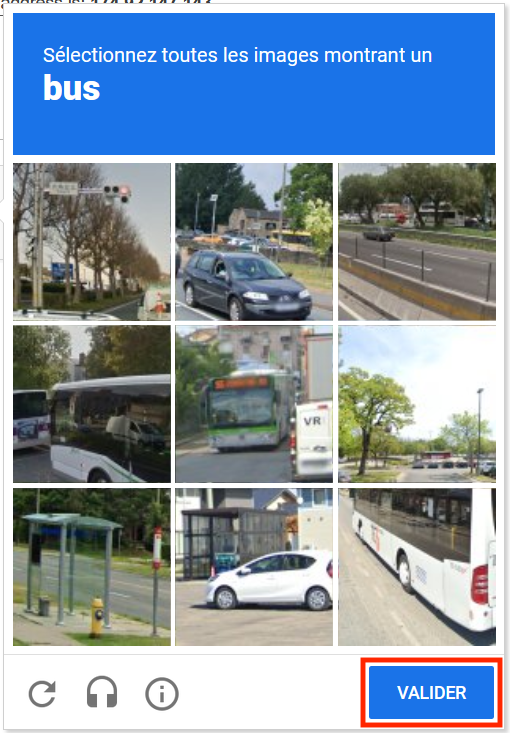
- If the validation was successful, a green check mark will appear :
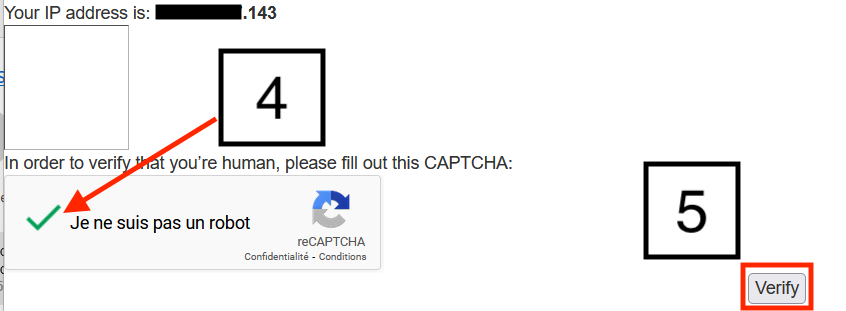
- Cliqk on the Verify button.
- The system indicates that it has unblocked the IP address:

- Wait a few seconds and connect to your website.