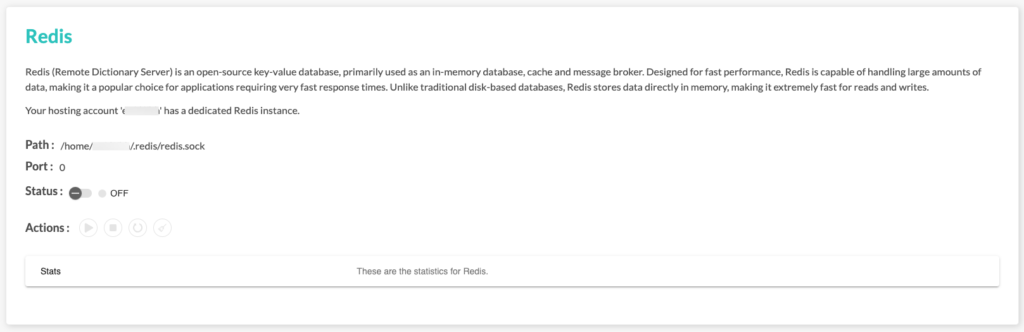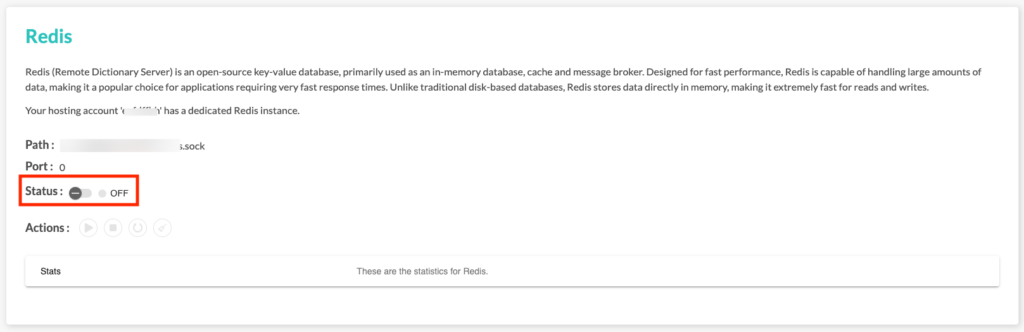Redis means REmote DIctionary Server. In this article, we will look at how to use it on N0C for a given account.
If you are an advanced user and use a CMS that supports Memcached, please refer to the following articles:
- How to Enable Memcached or Redis on WordPress with LiteSpeed Cache.
- How to Enable Memcached or Redis on Joomla! with LiteSpeed Cache.
Prerequisites
Enter the following address in your web browser: https://mg.n0c.com/en/.
What is Redis?
Redis is a key-value database, primarily used as an in-memory database, cache and message broker.
Designed for fast performance, Redis is capable of handling large amounts of data, making it a popular choice for applications requiring very fast response times. In fact, unlike traditional disk-based databases, Redis stores data directly in memory, making it extremely fast for reads and writes.
How to Activate Redis
If it is justified to activate Redis:
- From the context menu account, choose Performance -> Redis, to open the dialog box of the same name:
- The Path shows the user the complete network socket. When queried, statistics are displayed.
- Set the Status to ON (initially, it defaults to OFF):
- A confirmation message is displayed and the possible actions are activated.
Actions
The various actions possible when the Redis status is ON are described in the table below.
| Action | Signification | |
| Stop | To stop Redis. | |
| Restart | To restart Redis without stopping first. | |
| Delete Cache | To empty the cache. | |
| Start | To start Redis after you have stopped it. |
How to Deactivate Redis
To deactivate Redis for your account, simply set the Status to OFF:
A confirmation message is displayed and possible actions are automatically deactivated.