In this article, we will look at how to use Memcached on N0C for a given account.
If you are an advanced user and use a CMS that supports Memcached, please refer to the following articles:
- How to Enable Memcached or Redis on WordPress with LiteSpeed Cache.
- How to Enable Memcached or Redis on Joomla! with LiteSpeed Cache.
- How to Enable Memcached on PrestaShop with LiteSpeed Cache.
Prerequisites
Enter the following address in your web browser: https://mg.n0c.com/en/.
What is Memcached?
Memcached is a free, open-source, high-performance, distributed memory object caching system that is generic in nature, but designed to speed up dynamic web applications by alleviating the load on the database.
Roughly speaking, the principle is to use an in-memory database that quickly makes the elements stored in RAM available to website users. In more technical terms, it is an in-memory key-value store for small chunks of arbitrary data (strings, objects, etc.) resulting from database calls, API calls or page rendering.
Simple, powerful and designed for quick deployment, Memcached facilitates development and solves many of the problems facing large data caches. Its API is available for most common languages.
How to Activate Memcached
If it is justified to activate Memcached:
- From the context menu account, choose Performance -> Memcached, to open the dialog box of the same name:
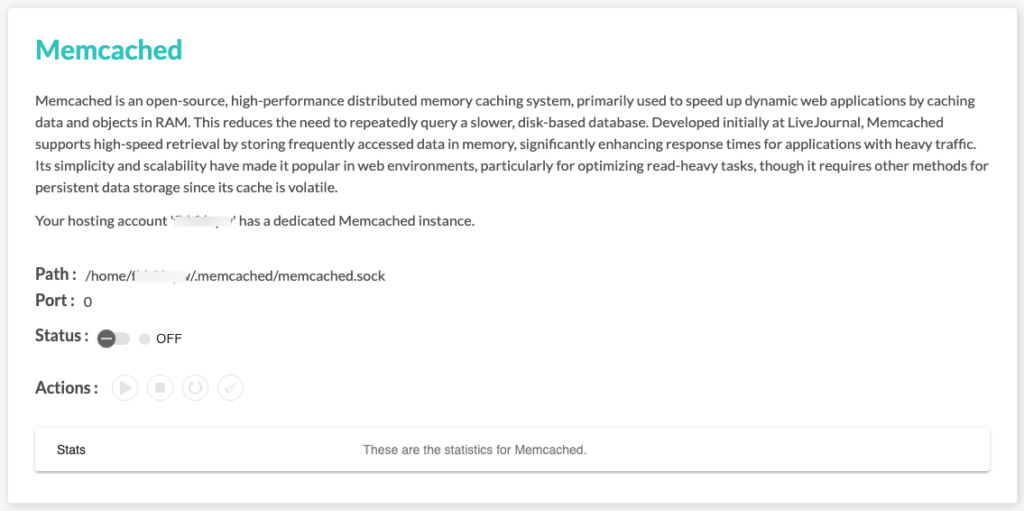
- The Path shows the user the complete network socket. When queried, statistics are displayed.
- Set the Status to ON (initially, it defaults to OFF):
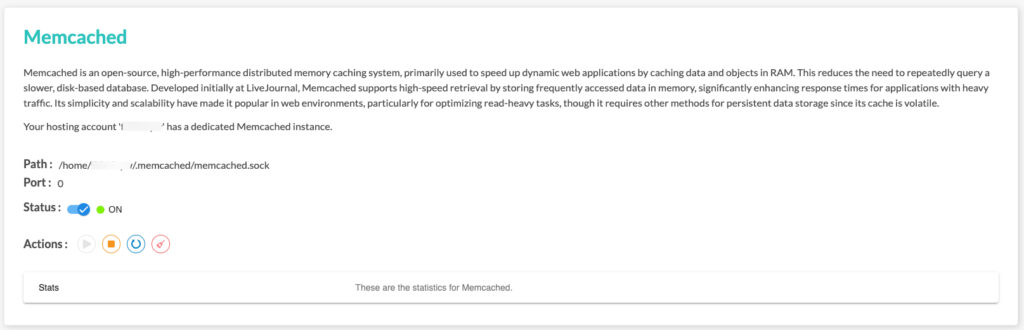
- A confirmation message is displayed and the possible actions are activated.
Actions
The various actions possible when the Memcached status is ON are described in the table below.
| Action | Signification | |
| Stop | To stop Memcached. | |
| Restart | To restart Memcached without stopping first. | |
| Delete Cache | To empty the cache. | |
| Start | To start Memcached after you have stopped it. |
How to Deactivate Memcached
To deactivate Memcached for your account, simply set the Status to OFF:
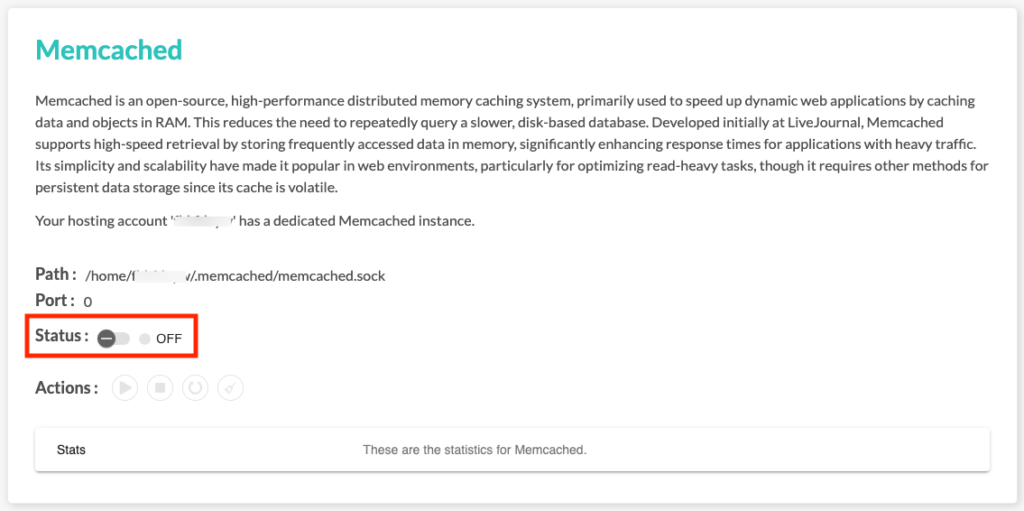
A confirmation message is displayed and possible actions are automatically deactivated.