Overview
This tool allows you to check the status of your website’s SSL certificate. This article aims to explain how to use it.
An SSL (Secure Socket Layer) certificate is a data file that links a cryptographic key to the information of an individual or an organization. The certificate is installed on the server and activates the padlock and HTTPS protocol, which secures data exchanges by encryption between a web server and the user’s browser.
Prerequisite
Go to https://mg.n0c.com/en/.
How to Perform an SSL Checkup
- Go to Tools:
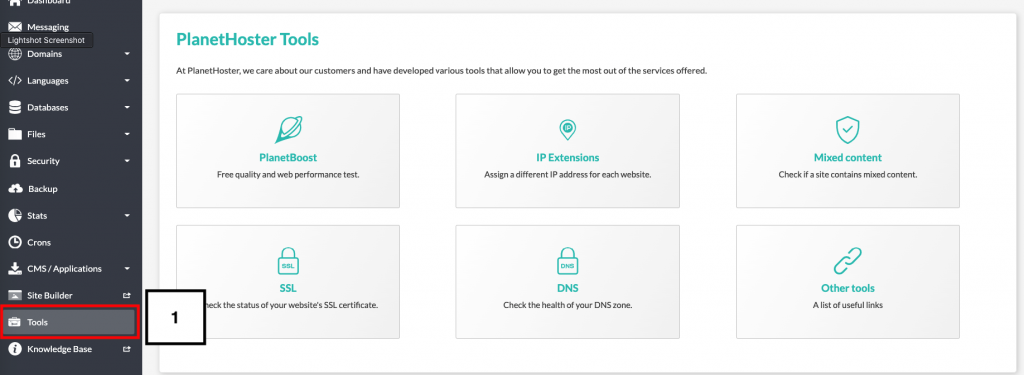
- Click on the SSL icon:

- Enter the URL of the site in the field:

- Click on the Analyze button to generate the SSL Report.
- Click on Certificate Information and Is the certificate chain complete? for additional information.