Introduction
In this article, we will look at how to diagnose a blank page in your CMS.
We will explain how to activate debug mode in 3 of the most popular CMS: WordPress, Joomla! and PrestaShop. In all three cases, you will need to access your hosting’s FTP via FileZilla (or another FTP client) or the file manager.
WordPress
- Right-click on the wp-config.php file in the location where your site is installed.
- Modify the following line:
define( 'WP_DEBUG', false );
For :
define( 'WP_DEBUG', true );
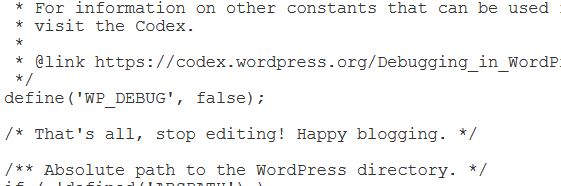
- Save.
- Do not forget to set the parameter to false after debugging.
Joomla!
- Edit the configuration.php file.
- Modify the variable :
public $debug = '0';For :
public $debug = '1';- Save.
- Do not forget to set the parameter to 0 after debugging.
Prestashop
- In your PrestaShop installation folder, navigate to the config folder and edit the defines.inc.php file.
- Modify the following line :
define('_PS_MODE_DEV_', false);For
define('_PS_MODE_DEV_', true);- Save.
- Do not forget to set the parameter to false after debugging.