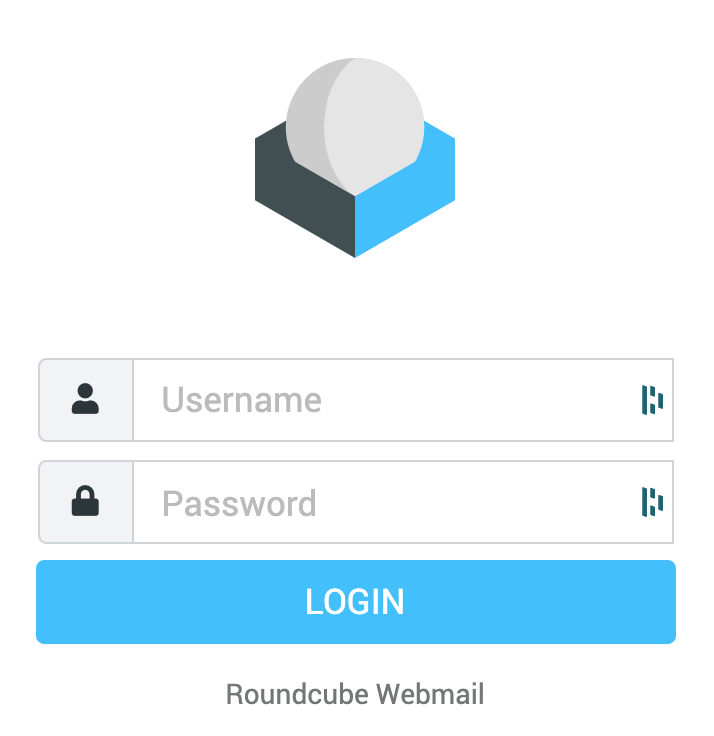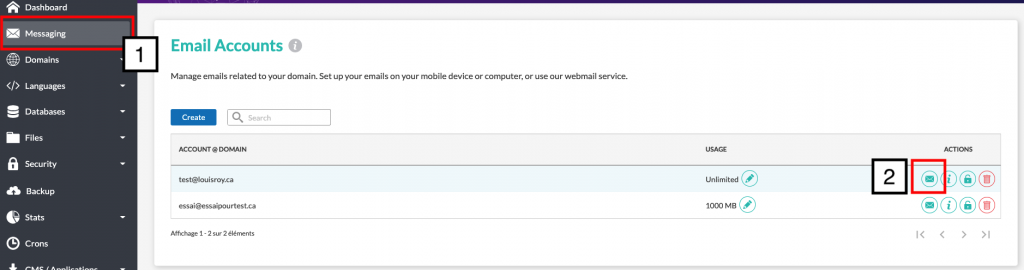Introduction
Roundcube is an interface that allows users to efficiently manage email messaging. In this article, we will explain hot to connect to this interface.
Two approaches can be used to connect to Roundcube, depending if you want to use N0C or not.
Prerequisites
To follow this tutorial, Roundcube must be installed.
Enter the following address in your web browser: https://mg.n0c.com/en/.
How to Connect to Roundcube
If you do not want to open N0C :
- Open your web browser
- Enter the following address:
DOMAINE/webmail
- Fill in the Username (i.e. Account@Domain) and Password fields and click on the LOGIN button:
If you are using N0C:
- In the sidebar menu, select Messaging -> Email Accounts.
- Click on the Webmail login icon:
- As explained previously, fill in the Username (i.e. Account@Domain) and Password fields and click on the LOGIN button.