Introduction
You can easily change the language by hovering your cursor over the current language at the top right in the navigation bar, just to the left of your username. Please refer to the article Websites Creation for the details.
It is also possible to change the language from the Settings page, which we will explain in this article.
Prerequisite
Enter the following address in your web browser : https://mg.n0c.com/en.
Open the interface (how).
Modifying the Language
- Go to Settings > General. A context menu will be displayed at right:
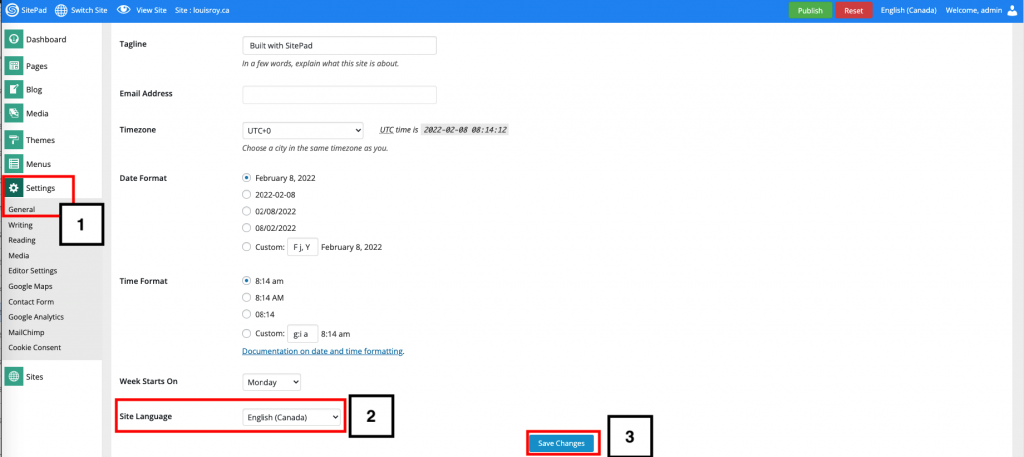
- Choose the Site Language in the drop-down list.
- Click on the Save Changes button.