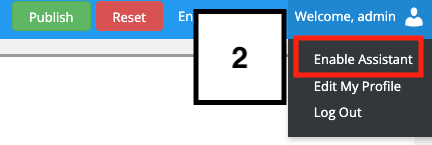Introduction
You can re-enable or disable the Site Builder Software Wizard at any time.
Prerequisites
Enter the following address in your web browser : https://mg.n0c.com/en.
Open the interface (please see the article How to Create Web Sites).
Deactivating and Activating the Assistant
- To disable the assistant, you must hover the mouse over the word Welcome, {username} and click Disable Assistant:
- To activate the wizard, hover over the word Welcome, {username} in the navigation bar and click Enable Assistant from the drop down list: