Introduction
In this article, we explain how to clone a web page.
Prerequisite
Enter the following address in your web browser : https://mg.n0c.com/en.
Open the interface (how).
How to Clone a Webpage
- In the sidebar menu, select Pages > All Pages.
- Choose the page to clone and click on the Clone this page icon next to it:
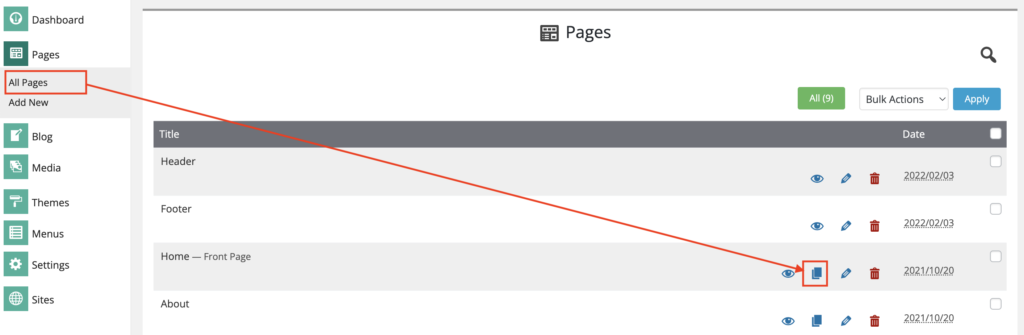
- After cloning a page, you will be redirected to the page editor of the cloned page. You can then make the required changes and publish it, or save it and continue the work later.