Introduction
In this article, we explain how to manage your categories.
Prerequisite
Enter the following address in your web browser : https://mg.n0c.com/en.
Open the interface (how).
How to Modify a Category
- In the sidebar menu, select Blog -> Categories. The following menu will be displayed:

- The Quick Edit icon gives access to a window where you can change the name and slug of the category:

- You can them modify the Name and the Slug:
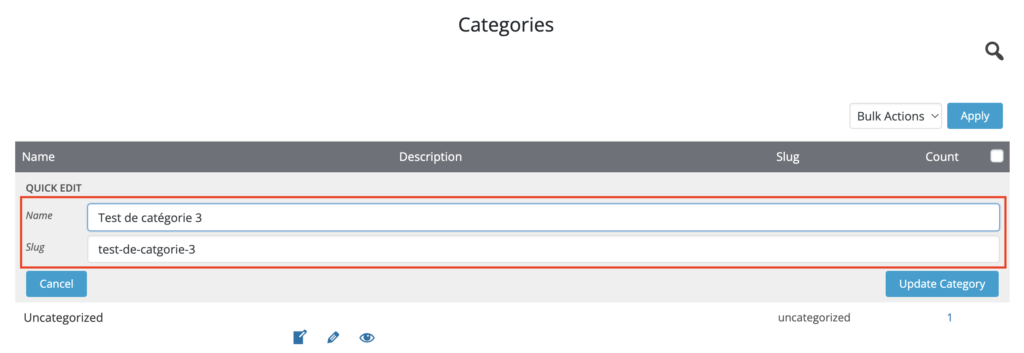
- The Edit icon gives access to a window where you can change all the attributes of the category:

- Enter the new category name and its slug in the Name and Slug fields, choose the Parent if the keyword is part of a keyword hierarchy, and enter the Description of the keyword.

How to Create a Category
Creating a new category is similar to creating a new tag for a blog (how). Simply click on Add New Category and enter the requested information:
